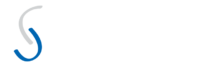BRÜ-ME
Affordable DIY Smart Coffee Maker
summary_
BRÜ-ME is a simple, unassuming drip coffee maker turned into a smart, Google Assistant-compatible coffee maker. Integrated with IFTTT and Apilio, BRÜ-ME is capable of perfectly brewing your morning cup of coffee with a simple command to your Google Assistant or a single touch on the Google Home application.
Year 2018
Duration of Service Ongoing
My Role Integrator
Software IFTTT, Switchur (previously used Apilio)
background_
When the concept of Internet-of-Things and Smart Home were taking off, I was itching to jump on the bandwagon and make some of my peripherals smarter. Wouldn’t it be nice to interact with items such as lights in my room without touching them?
By then I had already gotten myself a Google Home Mini, which was on sale for US$29 on Black Friday. I had gotten used to requesting help from Google to set reminders for myself, and I have even begun creating my morning and night routines. However, they were mostly isolated tasks within my Google ecosystem. My vision was to have Google assist me in the physical space as well, whether automatically turning my bedroom light on or off, or even assist me in brewing my morning coffee right when I woke up from bed.

However, a lot of the off-the-shelf items were priced way too high compared to the capabilities they offer (a simple smart lightbulb costs S$30). Hence, I decided to look around for more affordable solutions. I truly believe that with some “Do-It-Yourself”, having a taste of home automation need not be expensive.
To augment commonplace home peripherals such as lights into smart peripherals without the extravagant cost.
THE GOAL
research_
After researching the various automation solutions out there, I realized that smart switches capable of integrating with Google Assistant suits my needs. Some of the fancier peripherals, such as Philips Hue, come with additional features such as ambient control, which you cannot get by simply adding a smart switch into a normal light bulb, as the latter is single colored. However, given the fact that:
- I am still renting my flat and thus unable to customize my room much
- The automation I am looking for is primarily for scheduling and multitasking purposes
I believe that all I needed was the ability to switch on/off the devices I own, and a smart switch would suit my need perfectly.
These switches do come in various sizes and flavors; some of them are replacements of the normal wall-mounted switches, whereas others are augmentations of the power sockets around the house. These usually go from S$20 onwards, which was not in line with my goal of keeping costs low. What I ended up getting was what I call the “middle-man” or “fuse” model, which was meant to be placed between the power source and the peripheral. Below was the exact model I got from Sonoff:

These cost a mere S$8 each and work with Google Assistant and Amazon Alexa. What needs to be done to get them to work is to cut the live and neutral wires of the peripheral to be augmented, and insert the Basic Switch in between. The Switch will then either block or allow power through to the peripheral as per instructions sent via the assistant of choice.
integration_
I got myself 2 Sonoff Basic Switches and used them to augment my IKEA bedroom light and drip coffee maker. For the former, I had to acquire and hack a laptop adapter cable as the IKEA light came with a built-in AC-to-DC converter integrated into the power plug, which meant I was unable to simply integrate the Sonoff into the light (the Sonoff works with AC, not DC). Below is an image of the end result. Should the IKEA light reach its end of life, I can simply buy any light with a compatible plug and reuse the cable I hacked. Neat!

The integration with the latter was simpler because the AC-to-DC converter was housed inside the main body, not on the power plug. Hence, I can just perform a bypass of the live and neutral wires through the Sonoff Basic Switch. The end result is as shown below:

With this, and quick setup of the switches through the eWeLink and Google Home applications, and both peripherals were successfully converted to smart devices!
brü-me: further augmentation_
the problem
The addition of the Sonoff Basic Switch to the IKEA bedroom light has truly made it a smart peripheral. I can turn it on/off using my voice in pitch black without having to feel for the physical switch anymore, and I can integrate it to my Google Assistant routines to automatically switch it on when I am home, and off when I am going to bed.
However, the same cannot be said with BRÜ-ME. Unlike the light, which needs to remain turned on while being used, BRÜ-ME needs to only turn on while it brews my coffee. It should automatically turn off once the cup of coffee is brewed. Otherwise, it risks breaking its heating mechanism. There was, however, no easy solution around this as Google Assistant did not have a built-in timer, and it was mildly annoying to have to remember to command Assistant to switch BRÜ-ME off once the water flow started to break (what if I was engaged with another activity and could not hear the sound of the water flow breaking?)
the solution
Note: Since 2020, Apilio came up with 3 pricing tiers. The free tier allows for 1 “logicblock” but no action delays. Hence, I have moved my integration to Switchur instead. Nonetheless, the logic flow as described below is still largely applicable in Switchur.
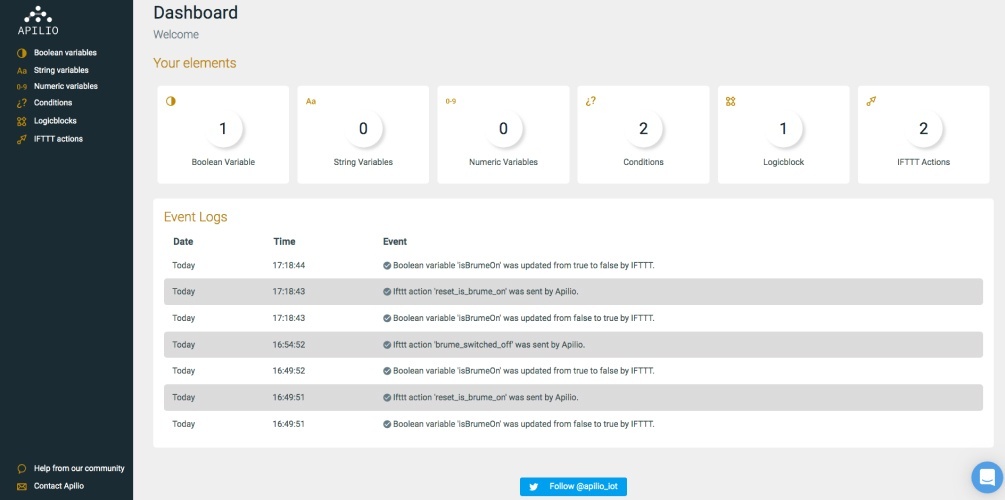
Hence I continued my research with the aim of finding ways to automate the entire brewing process from the moment I triggered it and found my solution in Apilio. The idea was to integrated Google Assistant and the Basic Switch server (eWeLink) with IFTTT. When Google Assistant turned BRÜ-ME on, it would send a flag to Apilio to indicate that brewing has started. The internal timer within Apilio would then start counting down to 3.5 minutes, after which it would send a signal to IFTTT to turn BRÜ-ME off while resetting the internal flag. IFTTT would then forward the signal to eWeLink, which would subsequently turn BRÜ-ME off.
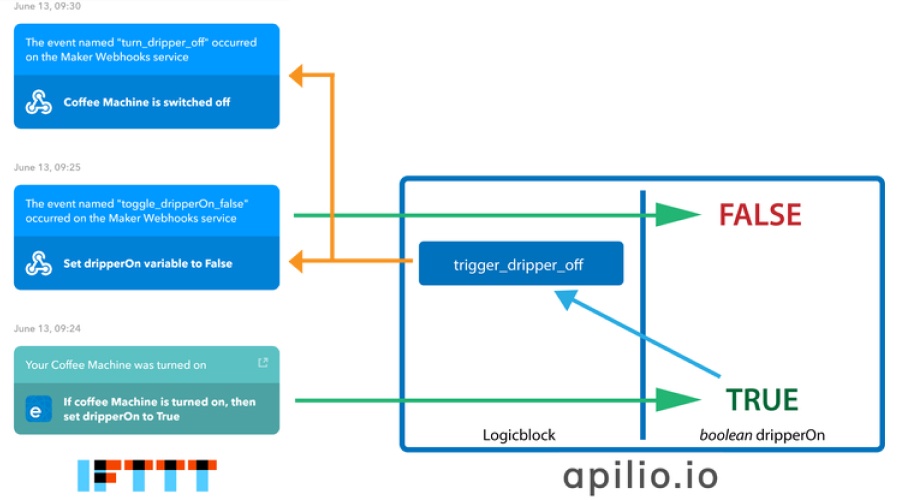
I went on to prototype this integration, and once it worked seamless BRÜ-ME was finally truly a smart device 🙂 See it in action below!